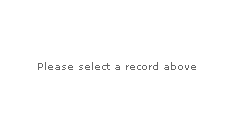Changing Chart Messages
FusionCharts v3 allows you to change the various messages that gets displayed to the user like "No data to display", "Loading Chart", "Retrieving data" etc.
The following attributes define the different messages for the chart:
| Attribute Name | What message it controls |
| PBarLoadingText | Loading Chart. Please Wait |
| XMLLoadingText | Retrieving Data. Please Wait |
| ParsingDataText | Reading Data. Please Wait |
| ChartNoDataText | No data to display. |
| RenderingChartText | Rendering Chart. Please Wait |
| LoadDataErrorText | Error in loading data. |
| InvalidXMLText | Invalid XML data |
Let's quickly see an example where we change the chart's no data to display message. This can be effectively useful when you want to start the chart with empty data and then populate data on user interaction.
To change the "No data to display message", you'll need to use the following HTML code:
<div id="chart1div">
This text is replaced by the chart
</div>
<script type="text/javascript">
var chart1 = new FusionCharts("Pyramid.swf?ChartNoDataText=Please select a record above", "ChId1", "300", "250", "0", "0");
chart1.setDataXML("<chart></chart>");
chart1.render("chart1div");
</script>