Annotations > Image
Let us take a look at the Image Annotation here. The Image Annotation allows you to display an image on the chart.

...
<annotations>
<annotationGroup id='Grp1' >
<annotation type='image' x='200' y='200' URL='logo.gif' />
</annotationGroup>
</annotations>
...
</chart>

| Attribute Name | Type / Range | Description |
| type | Rectangle, Circle, Polygon, Line, Arc, Text, Image | Needs to be set to Rectangle to create a rectangle annotation type. |
| x | Number | The starting x co-ordinate for the annotation. This x co-ordinate is relative to the x co-ordinate of the annotation group in which the annotation is placed. For example, if you have set the x co-ordinate of the annotation group as 50 and the x co-ordinate of the annotation is 100, then th effective x co-ordinate of the annotation would be 150 w.r.t to the starting position of the chart. |
| y | Number | The starting y co-ordinate for the annotation. This again is relative to the starting y co-ordinate of the annotation group in which the annotation is placed. |
| url | URL to image (.gif, ,jpeg, .swf, .png) | The URL of the image to be used as annotation. It should be in the same domain as the chart. |
| xScale | Number | This attribute is used to scale the width of the image in percentage. For example, if we set this attribute as 50 then the image width will be halved whereas 200 will make its width to double the actual width. |
| yScale | Number | Similar to the xScale attribute, it is used to scale the height of the image in percentage. |
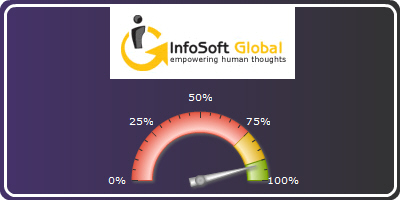
<chart ...>
...
<annotations origW='400' origH='200'>
<annotationGroup id='Grp1' showBelow='1' autoScale='1'>
<annotation type='rectangle' x='0' y='0' toX='400' toY='200' radius='10' fillColor='333333, 453269' fillAngle='180' />
<annotation type='rectangle' x='5' y='5' toX='395' toY='195' radius='10' color='000000' fillAlpha='0' showBorder='1' borderColor='FFFFFF' borderThickness='3'/>
</annotationGroup>
<annotationGroup id='Grp2' showBelow='0' autoScale='0'>
<annotation type='image' x='110' y='7' URL='logo.gif' />
</annotationGroup>
</annotations>
</chart>