Exporting Charts as PDF or Images > Client-side export > Overview
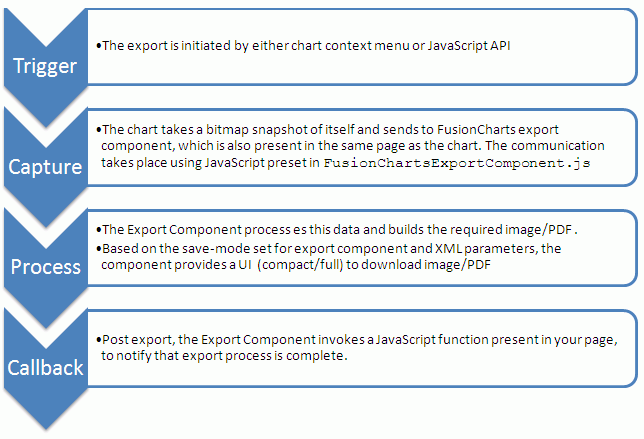
For enabling export of chart at client-side, we'll need to assemble the following elements:
- The chart itself embedded using FusionCharts JavaScript class (FusionCharts.js). Here, we assume that you have been able to generate the chart for your page. If not, please refer to the relevant section of our documentation.
- FusionCharts Export Component - This is named FCExporter.swf and is present in Download Package > Charts. You'll need to copy-paste this SWF to your server. A good location would be to place this SWF along with your chart SWFs.
- FusionCharts Export Component JavaScript class - This JavaScript class is named FusionChartsExportComponent.js and is present in Download Package > JSClass. Place it where you've placed FusionCharts.js on your website (though not necessary, but this helps you centralize all FusionCharts related JS files)
So let's quickly get started and setup a simple example that exports the chart as an image at client-side.